infoTECH Feature
Get Help on Microsoft Software Through Microsoft Answers
Those of you who support or just use Windows, Office, and other Microsoft (News ![]() - Alert) software sometimes need a helping hand when faced with technical questions and issues. One useful and free resource is Microsoft Answers, a website where you can find, ask, and answer questions related to key Microsoft products.
- Alert) software sometimes need a helping hand when faced with technical questions and issues. One useful and free resource is Microsoft Answers, a website where you can find, ask, and answer questions related to key Microsoft products.
The site is supported by the company, so you will find Microsoft engineers, employees, forum moderators, and other professionals responding to questions. Otherwise, anyone can ask and answer a question -- you just need to log in with a Windows Live account to do either. Microsoft Answers itself has been around for awhile. But after a major revamp a week ago, the site now sports a cleaner, more organized look as well as an improved search engine, making it easier to track down information on specific products.
Microsoft Answers offers help in the form of Q&A on six different products: Windows, Internet Explorer, Microsoft Security Essentials, Office, Windows Phone (News - Alert), and Zune. Within most of those categories, you can drill down to specific versions. For example, the Windows category lets you search for help specifically on XP, Vista, or 7, while the Office category can lead you to answers on Office 2007, Office 2010, or Office Web Apps.
Each category also points you to specific topics. For example, the Windows category lists such topics as Install, Upgrade and Activate; Windows Update; and Networking, Mail, and Getting Online, while the Windows Phone category breaks down into Getting Started; Tips, Tricks and Customization; and Sync and Update.
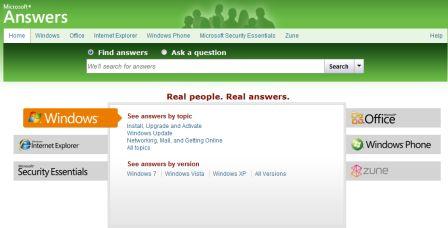 So, how does Microsoft Answers work?
So, how does Microsoft Answers work?
Let’s say you have a specific question or issue. First, click on the product category and then click on the topic. If your issue doesn’t relate to a specific topic, you can click on the All Topics link. Then type your query in the search field. You can either phrase your issue by typing it in the form of a question or more easily by entering certain keywords as you would with any online search.
In return, the site displays a list of the same or similar questions asked by other people. You can see which questions have been answered and which are still awaiting a response. Each one also indicates how many votes the answers have received, which tells you how useful other people have found those answers. Clicking on a specific item drills down to display the full question and all its answers.
If you can’t find a useful answer among those already given, you can always ask the question yourself. Above the search field, click on the radio button for Ask a Question and then type a keyword or keywords in the field. Microsoft will prompt you to log in with your Windows Live account if you haven’t already and also suggest existing answers that might address your question. If none of those answers help, you can then enter a title for your question, enter the question itself, confirm the category and topic, and then submit it. You can also check an option to be alerted via e-mail if someone responds to your question.
I tried out the site by posting a question about Microsoft Security Essentials. In response, I quickly received two replies that nicely answered my question. If you’re so inclined, you can also browse for specific questions and then answer them on your own. To provide some incentive, Microsoft lets people vote on the helpfulness of specific answers. Receive enough helpful votes, and your profile will sport virtual badges rewarding you for your efforts.
Like most things, Microsoft Answers isn’t perfect. The company ran into some technical snafus when it launched the revamp a week ago, although those seem to have since been resolved. Some inconsistencies remain. For example, the site’s home page lists the topics for Office as Office 2010, Office 2007, and Office Web Apps, but drilling down to the subpage on Office instead lists Office 2010, Office 2007, and Office 2003 as the topics. But despite a couple of minor glitches here and there, Microsoft Answers is another valuable resource for technical support and could help you the next time you face a question about your favorite Microsoft product.
Lance Whitney is a journalist, IT consultant, and Web Developer with almost 20 years of experience in the IT world. To read more of Lance's articles, please visit his columnist page
Edited by Tammy Wolf
infoTECH Headlines
What Is AWS EFS? Features, Use Cases, and Critical Best Practices
Cost-Effective Approaches to s1000d Conversion
A virtual crossroads for technology enthusiasts
Benefits of employee monitoring software in preventing overworking of workers
CI/CD: Trends and Predictions for 2024
Technical Documentation for IT: A Practical Guide
Managing Your Costs on AWS: A 2024 Guide
What Is Application Dependency Mapping?
Top 5 Kubernetes Errors and How to Solve Them
How Artificial Intelligence Can Improve the World of Online Gaming Platforms
Rich Tehrani
Rich Tehrani



 By
By 
