infoTECH Feature
October 20, 2009
Get Ready for Windows 7
The countdown is here. Only a couple more days until Windows 7 officially hits the streets.
Of course, those of you with TechNet subscriptions have had access to Windows 7 for a while and may have already started playing with it.
But, playing with a new OS and migrating your entire organization are two different animals. If you've been through a major Windows upgrade, you know how tricky it can be. You have to weigh the possible benefits of a new OS with the time and expense of moving all your users and applications. There's the testing, the planning, the preparation – and in this financially tough climate, that kind of a project can't be taken lightly.
But, if you haven't already, now is a good time to start investigating Windows 7 to see what challenges await if and when your company makes the move.
To get the ball rolling, Microsoft (News - Alert) offers different tools and guidelines to help you test and prep your environment for Windows 7.
One tool I'd recommend from the start is Microsoft's Windows 7 Upgrade Advisor (click on image below to enlarge). This utility scans a computer to determine which hardware and software are compatible with Windows 7.
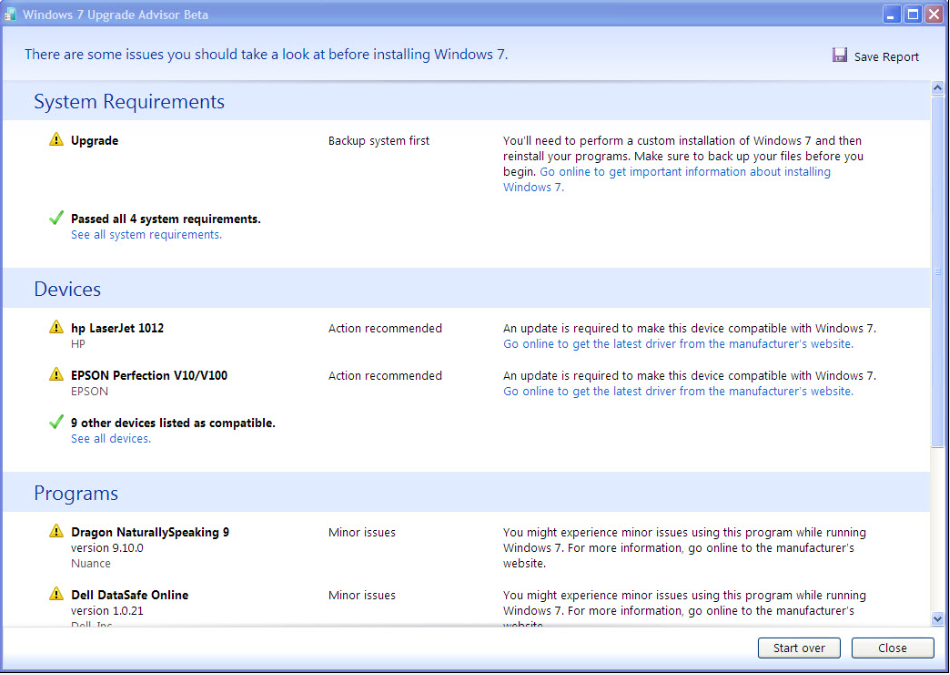
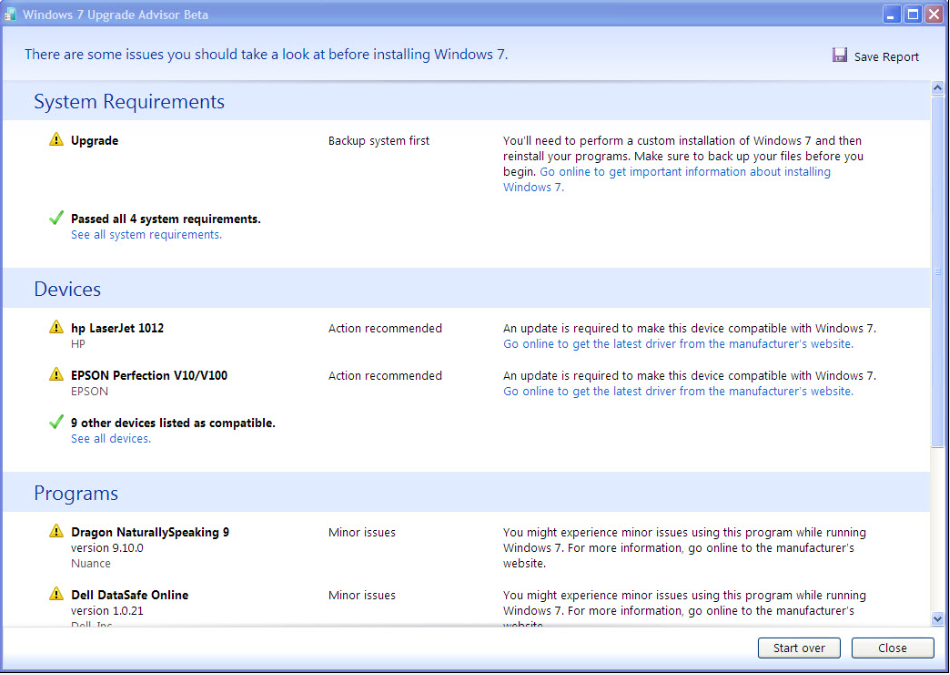
Installing and triggering the Upgrade Advisor on every PC on your network may not be practical. Instead, I'd advise you to pick a master computer with a good sampling of the apps you run at your business. In my former organization, I always maintained a series of lab computers with most of our default applications. I relied on these computers whenever testing major changes, like an OS upgrade.
Before you run the Windows 7 Upgrade Advisor, you can also connect any peripheral devices you want to check, such as a printer or scanner. The tool then inspects your hardware – processor, RAM, hard drive, video, and peripherals – and your software for Windows 7 compatibility.
When finished, the Upgrade Advisor pops up a list to show you which peripherals and applications are compatible with Windows 7, which ones require a driver or software update, and which ones are not supported.
In some cases, hyperlinks are provided to Microsoft's Web site and the sites of other vendors, where you can get more details on any required updates.
How much trouble you have migrating will depend on what OS you now run. Those of you on Vista shouldn't see much of a snag with application compatibility in Windows 7, since the two use the same kernel and core OS components. Device drivers that work in Vista should work the same in Windows 7, or at worst, require a minor update.
Those of you still on Windows XP might face more bumps in the road with application and especially driver compatibility.
I've run the Upgrade Advisor on different PCs with XP and Vista. It proved helpful, though it's not perfect. Microsoft underestimates the hardware requirements, claiming that you're okay to run Windows 7 with a 1 GHz CPU and 1GB of RAM. I'd want more speed and at least another gig of memory. I also found a glitch in the software where hyperlinks to some vendor Web sites didn't work.
But the Upgrade Advisor is a good start to see how much work you're in for when your boss tells you it's Windows 7 time.
Lance Whitney is a journalist, IT consultant, and Web Developer with almost 20 years of experience in the IT world. To read more of Lance's articles, please visit his columnist page
Edited by Erik Linask
infoTECH Headlines
What Is AWS EFS? Features, Use Cases, and Critical Best Practices
Cost-Effective Approaches to s1000d Conversion
A virtual crossroads for technology enthusiasts
Benefits of employee monitoring software in preventing overworking of workers
CI/CD: Trends and Predictions for 2024
Technical Documentation for IT: A Practical Guide
Managing Your Costs on AWS: A 2024 Guide
What Is Application Dependency Mapping?
Top 5 Kubernetes Errors and How to Solve Them
How Artificial Intelligence Can Improve the World of Online Gaming Platforms
Vonage Elevates Cloud Communications with Advanced Noise Cancellation and AI Integration
Rich Tehrani
Rich Tehrani
What is a Data Lake
Rich Tehrani
Rich Tehrani



 By
By 
