infoTECH Feature
How to Backup Oracle Databases?
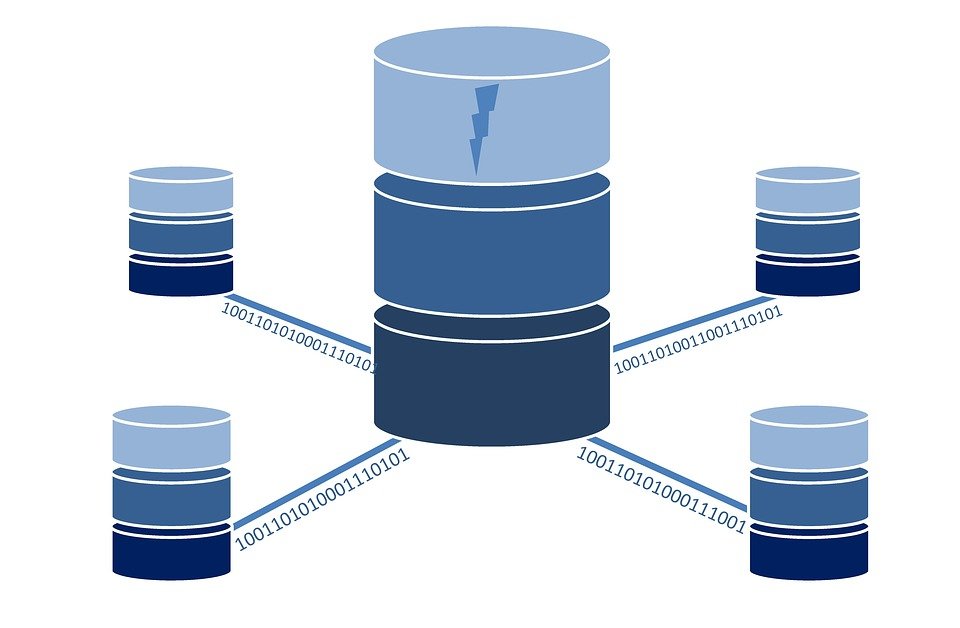
Oracle (News - Alert) is a solid database platform for enterprise needs. It offers all the necessary features for managing a robust, reliable, and available database for your applications. As an enterprise solution, Oracle also prioritizes data integrity and security.
Backing up Oracle databases is a key step in maintaining good data security. By having backups of your databases, you significantly reduce the risk of data loss in the event of a disaster. There are several backup options for Oracle databases, and we are going to review them in this article.
The Oracle Backup/Restore Tool
Oracle has a set of tools designed to handle backup and restore operations. These tools can be accessed directly from the Oracle Enterprise Manager. Oracle supports both full database backup and incremental database backup, with the latter offering more advanced options.
A conventional incremental backup stores changes that occur between backup cycles. Rather than backing up entire databases every time, you can optimize the backup routine by integrating an incremental backup into the mix.
Oracle also makes available an incrementally updated backup of old backup images, essentially making rolling forward image copies of the datafiles possible. Rather than using the latest backup as a reference, you can choose to use older backup images for the incremental update.
You also get advanced features such as tagging and multiple backup runtimes. Tagging in particular is useful for separating backup images produced by different runtimes. Tagging also makes it easy for automatic backup cycles to run without interfering with each other.
Oracle Backup Strategy
With the tools out of the way, we can now take a look at the Oracle Backup Strategy; the database backup best practices from Oracle. The backup strategy is further divided into two categories, RMAN and user-managed.
As the name suggests, a user-managed backup strategy relies heavily on you – and your database administrators – to schedule, perform, and maintain backup cycles. You can do a complete database dump or choose incremental backup methods depending on your specific needs.
RMAN (Recovery Manager) is more efficient in a way because it automates many of the tedious backup tasks. It also does not require you to unmount the database to back it up, so the method is better for overall system availability.
Adding Better Data Protection
The only downside of Oracle’s backup features is the fact that it only supports Oracle’s own cloud ecosystem. All backups are stored by Oracle. The company has a reliable cloud ecosystem, but a single backup on the same environment as your production database is not what you want.
To add an extra layer of protection, you need a backup solution that integrates well with RMAN. Sure, you can use manual dumps and basically utilize any backup tool on the market, but you lose a lot of the advanced features such as point-in-time recovery and incremental backups.
Using market-leading solutions like Bacula to maintain off-site Oracle backup is the better way to go. The backup tool from Bacula integrates seamlessly with Oracle’s own runtime, so you can still enjoy things like the change tracking feature of RMAN to improve backup performance.
Everything else is easy from there. The beauty of Oracle backup and an off-site backup tool that communicates with Oracle’s API perfectly is that you only need to set up your backup cycles once for maximum data protection.
infoTECH Headlines
What Is AWS EFS? Features, Use Cases, and Critical Best Practices
Cost-Effective Approaches to s1000d Conversion
A virtual crossroads for technology enthusiasts
Benefits of employee monitoring software in preventing overworking of workers
CI/CD: Trends and Predictions for 2024
Technical Documentation for IT: A Practical Guide
Managing Your Costs on AWS: A 2024 Guide
What Is Application Dependency Mapping?
Top 5 Kubernetes Errors and How to Solve Them
How Artificial Intelligence Can Improve the World of Online Gaming Platforms
Rich Tehrani
Rich Tehrani



 By
By 
