Wire Speed Feature
Troubleshooting Wire Speed Performance -- JDSU Officials Identify Some Possible Issues
JDSU (News - Alert) officials say effectively troubleshooting wire speed issues requires "a wide array of network problems and diagnostic scenarios," and they’ve produced a recent list of some of these issues facing wire speed monitoring and ways to address them.
Such issues may include evaluating network usage over the course of a business day by link, virtual LAN (VLAN), or subnet, or detecting excessive broadcast or multi-case traffic, or finding the dreaded “bandwidth hogs,” or understanding what protocols are present on the network (and determining whether they should be).
There’s also the issue of identifying the “top-talkers” on the link -- the IP devices that are consuming the most capacity -- and experiencing application performance issues such as slow web server response time or intermittent unavailability of an e-mail server.
“Before network troubleshooting can begin, one must have a clear understanding of network test access,” JDSU officials say, adding that testing tools used for network analysis and troubleshooting scenarios “must be able to monitor the network traffic being tested.” Which stands to reason, of course.
The most common means for monitoring a network, they say, is using the built-in port mirroring capabilities of a network device, such as the switch/router or to install a special “tap” device between the devices being analyzed, “such as those between an application server and database server.”
Troubleshooting LAN problems, they say, ultimately requires a packet capture tool capable of capturing packets at full GigE line speed: “The average-performing PC will drop packets even at line rates of 100 Mbps. While PCs with Wireshark are sufficient for casual network sniffing, having a test tool that can capture all frames (regardless of size) at GigE speed is essential for performing accurate problem analysis and diagnosis.”
The JDSU ESAM for the T-BERD/MTS (News - Alert)-4000, company officials say, can capture up to 1 GB of network packets and store them natively in industry-standard pcap format. This means ESAM provides a simple capture filter user interface for the more common filter scenarios and also provides advanced DPI filters that can search within the payload of packets.
Wireshark runs natively on the ESAM display and J-Mentor provides expert packet capture diagnostics to provide best-practice troubleshooting for the less experienced network troubleshooter.
David Sims is a contributing editor for TMCnet. To read more of David’s articles, please visit his columnist page. He also blogs for TMCnet here.
Edited by Erin Monda
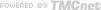



 By
By  More Wire Speed News
More Wire Speed News 