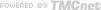
Marina Gil-Santamaria, the director of network management product marketing at Ipswitch (News - Alert), recently shared her thoughts on the best practices that can be used for network configuration and change management.
When your business is growing so is your network. Even when business isn’t booming (thanks economy) your business’ infrastructure can be evolving too. What you need is a tool that can manage these changes for you.
Here is a little known fact: 75 percent of network outages and performance issues are the result of misconfiguration errors. No one wants that.
We don’t want that for you either — so we’ve developed a list of best practices to assist you with network configuration and change management.
Best Practice #1: Create standard configurations for each device classification, such as router, LAN switch, WAN switch, or ATM switch.
Best Practice #2: Maintain the current running configurations for all devices and a set number of previously running versions – at least three to five previous working versions – it will really help with troubleshooting tasks.
Best Practice #3: Keep track of when configuration changes were made for auditing purposes – you might even think about setting up real-time alerts and notifications in this area.
Best Practice #4: Automate the execution of the scheduled tasks relating to current network configuration backups, startup configuration file backups and password change management for an individual device or across groups of devices to reduce errors and save time.
Best Practice #5: Document your network and configuration changes periodically.
Sounds like a lot to take care of? WhatsConfigured can automate these processes for you. With full integration into WhatsUp Gold, it can simplify your life and eliminate human errors. Tedious manual configuration tasks and solving misconfiguration issues in the dark can now be a think of the past with WhatsConfigured. Nightly configuration backups, bulk configuration changes, complete audit trails, and real-time alerts triggered by changes to configuration are just a few of the featured we’ve designed with you in mind.
