Wire Speed Feature
Troubleshooting Your LAN Network's Wire Speed Issues
Before LAN network troubleshooting can begin, one must have a clear understanding of network test access.
Few would disagree with that statement. Especially if it is possible to ensure effective wire speed enhancements at the same time.
But how do you go about getting there?
Vendor JDSU (News ![]() - Alert) offerssomeideas for how to do so. “Testing tools used for network analysis and troubleshooting scenarios must be able to monitor the network traffic being tested. The most common means for monitoring a network is using the built-in port mirroring capabilities of a network device, such as the switch/router or to install a special ‘tap’ device between the devices being analyzed, such as those between an application server and database server.”
- Alert) offerssomeideas for how to do so. “Testing tools used for network analysis and troubleshooting scenarios must be able to monitor the network traffic being tested. The most common means for monitoring a network is using the built-in port mirroring capabilities of a network device, such as the switch/router or to install a special ‘tap’ device between the devices being analyzed, such as those between an application server and database server.”
Other tips:
Network Analysis Workflow.
There is no single method for analyzing network issues, and yet there are some best practices that experts use in their day-to-day troubleshooting activities.
Filter and capture network traffic. It is important to conduct context-sensitive packet captures. For example, the ability to identify an Internet Protocol (IP) Top Talker and simply select it as a capture filter. The JDSU ESAM provides a simple capture filter user interface for the more common filter scenarios and also provides advanced deep packet inspection (DPI) filters that can search within the payload of packets.
Conduct Network Packet Analysis.
The JDSU ESAM conducts analysis of the capture files directly using the popular open source software Wireshark. The ability of the test tool to perform expert analysis and diagnose common network problems within the packet file is also essential.
The packet capture device must be able to capture packets at full Gigabit Ethernet (GigE) line speed. Wireshark-based captures use the network interface card (NIC (News ![]() - Alert)) of the personal computer (PC) to perform the packet captures. The average-performing PC will drop packets even at line rates of 100 Mbps. Only very powerful (and expensive) workstations or servers with high performance NICs can capture at Gigabit Ethernet (GigE) wire speed.
- Alert)) of the personal computer (PC) to perform the packet captures. The average-performing PC will drop packets even at line rates of 100 Mbps. Only very powerful (and expensive) workstations or servers with high performance NICs can capture at Gigabit Ethernet (GigE) wire speed.
David Sims is a contributing editor for TMCnet. To read more of David’s articles, please visit his columnist page. He also blogs for TMCnet here.
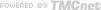



 By
By  More Wire Speed News
More Wire Speed News 