Data Center Management Feature
Data Center Management VM Sprawl Solution Discussion Shared
I recently had an opportunity to speak with Jason Cowie, vice president of product management at Embotics, about VM sprawl and how it can harm network management practices.
Erin: What is VM sprawl and how is it hazardous to fluid business practices?
Jason: Virtual sprawl describes a situation in which virtual machines (VMs) proliferate without adequate IT controls. It’s not about the absolute numbers of VMs in the environment; it’s about how controlled they are.
Looking at some of the major types of virtual sprawl can provide insight into the hazards they bring to effective business practice. These include:
*Lost VMs
This can cover a number of different issues: poor tracking and controls combined with the use of multiple VMware Virtual Centers and/or vCenters, VMs installed on ESXs not managed by a virtualCenter/vCenter, as well as out-of-inventory VMs. This last one occurs when the normal VM removal process steps of removing from inventory and disk are interrupted and the VM is no longer in the inventory, but is left on a disk. This creates unnecessary resource usage and potential compliance issues.
*VMs with incomplete attributes
This occurs when VMs are deployed without enough associated information like expiry date or business owner. The lack of a standard set of informational attributes for your VM pool makes it difficult to report on status, increases work for the VI administrator, lessens reporting reliability and leads to potential compliance risks.
*Overprovisioned VMs
A quick way of provisioning is to create a small number of standard templates using default resource allocations. This can result in a VM allocating more resources than it actually needs, resulting in increased costs, poor utilization of datacenter and constraint on growth.
*Underutilized VMs
Some VMs are put into the environment in response to a specific problem, project or seasonal demand. As the issue that occasioned their commissioning passes, their utilization declines. This is a common issue in development environments. Underutilized VMs can be reconfigured or consolidated, reducing the management overhead and freeing up valuable resources, improving the overall performance of the datacenter and freeing up capacity for growth.
*Obsolete VMs
Some VMs live forever, but most have a finite life. Even if a VM is not being used, it is still consuming resources. Leaving VMs in the environment beyond the time that they are useful increases management overhead and clouds reporting.
*Non-standard Provisioning
Most organizations use a set of golden templates to simplify the provisioning of VMs and simplify management and troubleshooting. Another class of sprawl includes VMs that fall outside of these standards, i.e., VMs that were not created from a template. There can be a legitimate reason for doing this occasionally, but the more non-standard VMs in the environment, the more complexity in management.
*Unauthorized VMs
VMware makes it easy to create and deploy virtual machines, which is both a benefit and a curse. Most organizations assign a small group of VI administrators to create new VMs, and VMs created by someone outside that group will not be authorized or standard. Unauthorized VMs can create compliance issues, as well as increase management complexity and support costs.
*Uncontrolled snapshots
Snapshots can be useful things, but they can also create problems. Therefore, most organizations set a maximum-one-snapshot-per-VM rule. Apart from the increased disk space that multiple snapshots can potentially consume, the existence of multiple snapshots increases the risk of restoring to an out-of-date image.It’s easy to see why virtual sprawl is such a concern; it’s inefficient, expensive, insecure, non-compliant and complicates the ongoing management of the environment while constraining of growth. But the reality is that it’s a symptom rather than a problem. The existence of sprawl is a reflection of the state of a management system, and therefore becomes bigger the more you expand your adoption of virtualization.
Erin: How can virtualization management and automation solutions combat VM sprawl to provide immediate value?
Jason: According to customers we surveyed, the real cause of virtual sprawl lies in a fundamental weakness in the virtualization management infrastructure, and this becomes clear as you examine the various types of sprawl.
You can boil this down to two main causes and a resulting issue:
1)Lack of insight/reporting: The visibility and insight into multi-VirtualCenter/vCenter VMware environments leaves a lot to be desired. In fact, most administrative teams use spreadsheets to augment the information these systems provide and spend a lot of time stitching together reports and troubleshooting information.
2)Lack of automation: There is little automation in the VirtualCenter/vCenter management systems, which means that the day-to-day management of virtual server environments is a predominantly manual activity, which not only takes time, but also presents standardization and consistency challenges.
Virtualization management systems can provide automated VM discovery, tracking and monitoring, providing alerts to administrators for out-of-process activity. For example, VM lifecycle management solutions can ensure that only authorized VMs are deployed into the environment. They can also facilitate deployment by providing self-service capability, allowing users to request VMs and then monitor the commissioning process. Once deployed, the system can then monitor the environment for changes, alerting administrators when things change inappropriately. In addition, they specifically monitor for all kinds of sprawl in real time, allowing organizations to optimize their environments quickly and continuously.
Finally VM lifecycle management systems automate the decommissioning process, identifying when VMs are scheduled to expire, checking with the business owner for approvals, and acting on the decommissioning policies that are in place.
Erin: In what other ways can IT managers utilize virtualization management to make their data centers easier to manage?
Jason: Many organizations use a number of different vCenters/VirtualCenters to manage different environments. Virtualization management solutions can operate across multiple VMware vCenters/Virtualcenters to create a real-time, enterprise-wide management oversight. Additionally, as virtual environments grow, more and more stakeholders require information, status and updates on the environment. An effective virtualization management system will allow different information views and even delegate actions for unique constituents (i.e., business managers, support teams, development teams, security, etc), allowing each group to see what they need to see without having to go through an administrator or getting an account in the VMware management console.
Erin: Do you have any tips for IT managers looking to adapt virtualization into their data center strategy?
Jason: Virtual is different from physical and virtualization is an architecture, not a technology. The virtual world is significantly more dynamic and complex than the physical one. More importantly, traditional management systems and tools do not work well in the virtual datacenter. The virtual world needs modified processes and procedures across all of the traditional management cycles. Recognizing this up front can help significantly when it comes to scaling up your virtual environment. Most organizations have already started down the virtualization road, but if you are looking to adapt virtualization into your datacenter strategy, it’s essential to recognize two essential truths up front: virtual is different from physical and virtualization is an architecture, not a technology.
Most organizations start with a tactical server consolidation effort, but quickly realize that it is in fact a new architecture for the datacenter, and the more it is treated as such, the easier the path is. To do this, implement the basics as early as possible. Don’t wait until you get into trouble before implementing a virtualization management system.
Implemented early, a virtualization management system, will ensure that your administrators don’t get bogged down and can use their expertise improving the environment. It will also remove most of the sources of sprawl and identify what processes, policies and enforcements are necessary. It will ensure that VMs are managed and controlled (based on your policies) throughout their lifecycle and that you not only stay in control, but also can grow your environment at your own speed, without running into virtual sprawl’s cousin, virtual stall.
Automation and management systems also help identify where process problems occur, allowing organizations to quickly identify and fix process holes or issues, creating a continuous improvement loop. Virtualization management can also track, manage and report on the ongoing costs relating to virtualization. In addition, as datacenters become more virtualized, IT organizations are in a position to move from a cost center to IT-as-a-service.
Erin: Do you have any tips for IT managers looking to adapt virtualization into their data center strategy?
Jason: Most organizations have already started down the virtualization road, but if you are looking to adapt virtualization into your datacenter strategy, it’s essential to recognize two essential truths up front: virtual is different from physical and virtualization is an architecture, not a technology.
The virtual world is significantly more dynamic and complex than the physical one. More importantly, traditional management systems and tools do not work well in the virtual datacenter. The virtual world needs modified processes and procedures across all of the traditional management cycles. Recognizing this up front can help significantly when it comes to scaling up your virtual environment.
Most organizations start with a tactical server consolidation effort, but quickly realize that it is in fact a new architecture for the datacenter, and the more it is treated as such, the easier the path is. To do this, implement the basics as early as possible. Don’t wait until you get into trouble before implementing a virtualization management system.
Implemented early, a virtualization management system will ensure that your administrators don’t get bogged down and can use their expertise improving the environment. It will also remove most of the sources of sprawl and identify what processes, policies and enforcements are necessary. It will ensure that VMs are managed and controlled (based on your policies) throughout their lifecycle and that you not only stay in control, but also can grow your environment at your own speed, without running into virtual sprawl’s cousin, virtual stall.
This lack of oversight, automation and standardization makes it easy for virtual administrators to get immersed in the day-to-day tasks of keeping everything running and, by necessity, forgo the more proactive tasks of optimizing the environment and ensuring the organization is ready for growth.
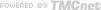



 By
By  More Data Center Management News
More Data Center Management News